Step 2: Publish the Maps
NOTE: If you are a Process Navigator only customer you will not have a Process Library and these steps will not apply to you. If you are interested in finding out more about the Triaster Process Library Solution please contact customer.services@triaster.co.uk or visit www.triaster.co.uk.
- Ensure that the initial process maps have been saved in the Sandpit Maps folder in your Mapstore. Refer to your Process Governance Framework to find the location of the Mapstore.
- On the Administator Menu page, click on the Publish button and wait for the publish to complete.
You do not need to tick the box below it as it will publish all new maps.
Progress of the publication will be shown in the centre boxes.
Publication Tasks page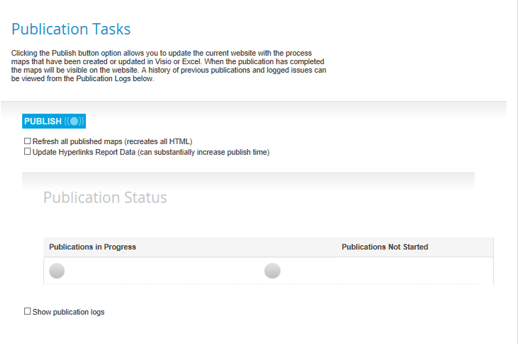
NOTE: A Library Administrator, or appointed contact, will receive publication emails on completion of Library publishes.